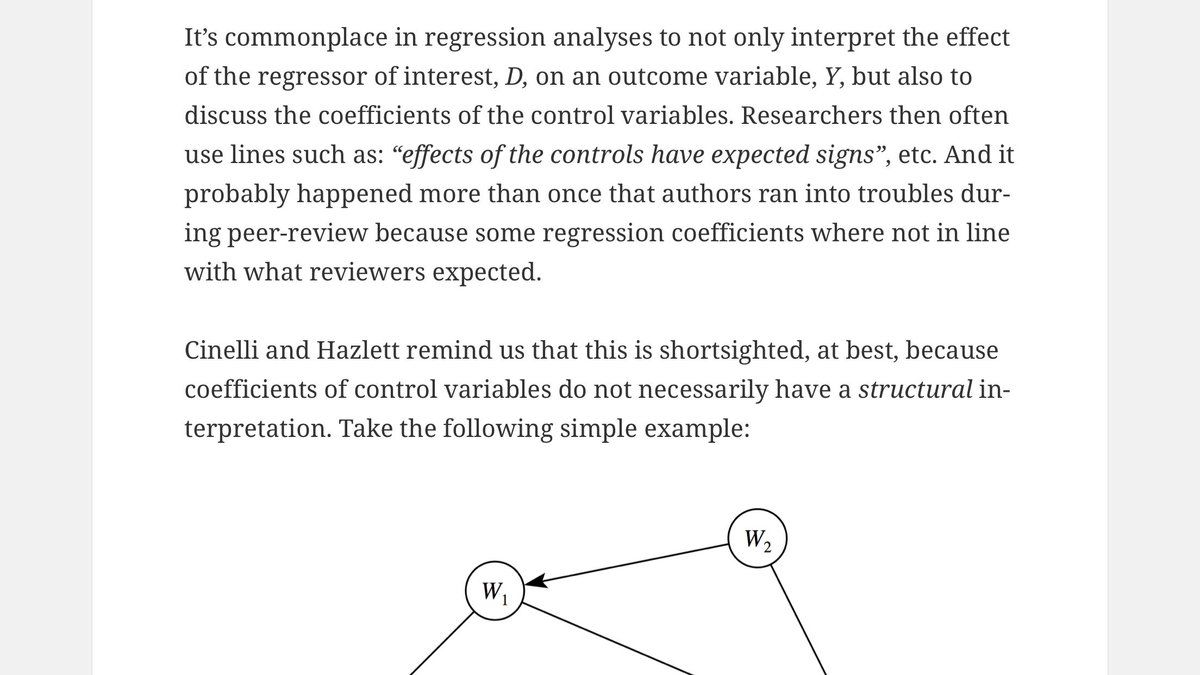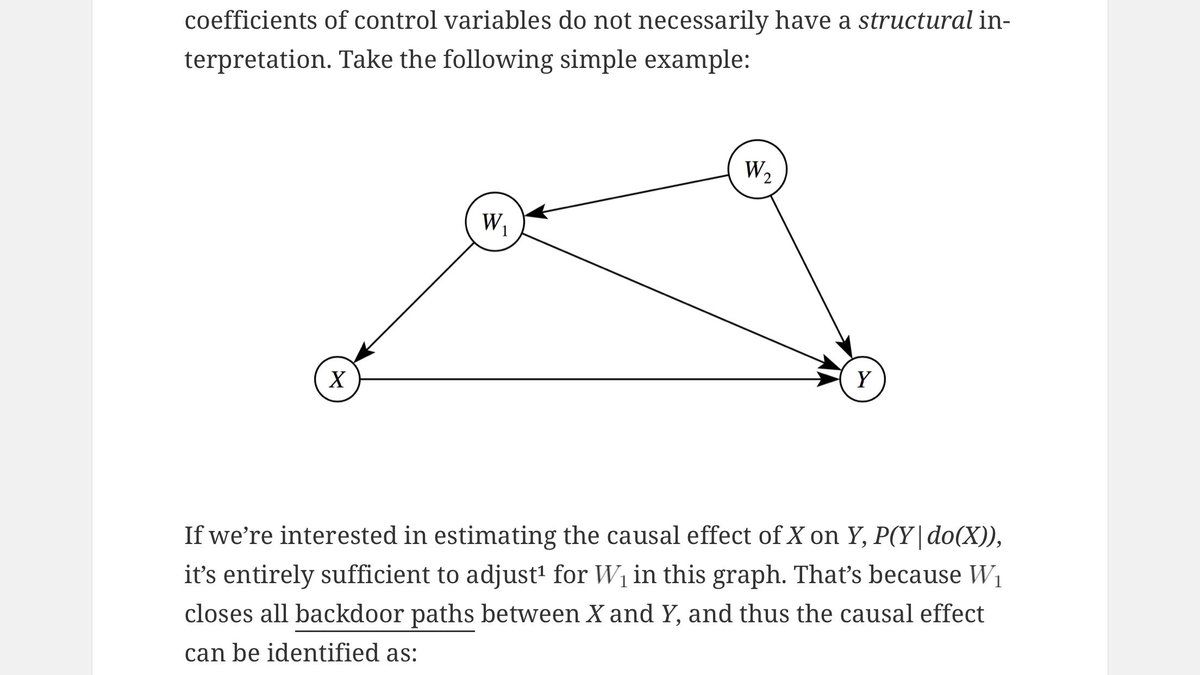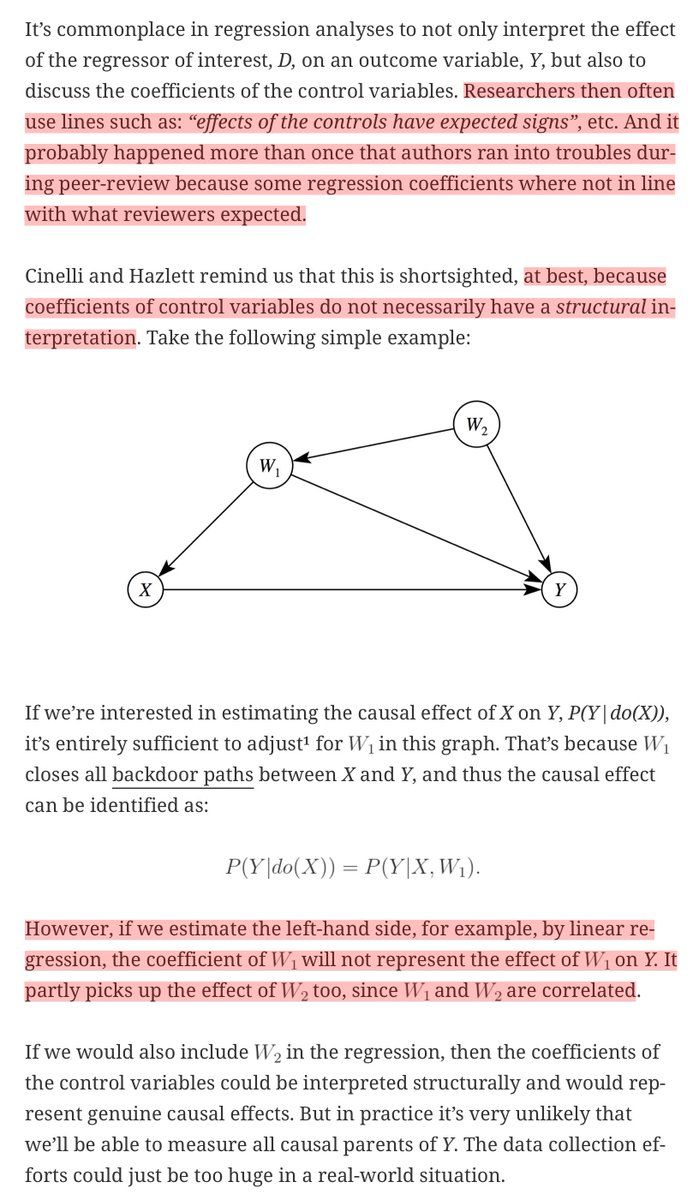-
I love screenshots and save lots. I use two great tools I find essential and *highly* recommend if you use iOS and want to up your screenshot game: - Picsew @Picsew: automatically stitches together shots too big to fit on one screen - Annotable: Highlighting, redaction, etc. @lukestein/1122500061936488449
-
So I use @Picsew to stitch screenshots like 1–2👇 into 3 (here actually four original screenshots), and then Annotable to turn 3 into 4. All of this takes literally ~30 seconds total. Picsew def worth the 99¢. Annotable costs $$ but cheapskates can use the built in iOS editor.
-
I originally learned about Annotable from @thesweetsetup which is a great source of iOS app recommendations. @thesweetsetup/788399889617149952
 lukestein’s Twitter Archive—№ 2,454
lukestein’s Twitter Archive—№ 2,454