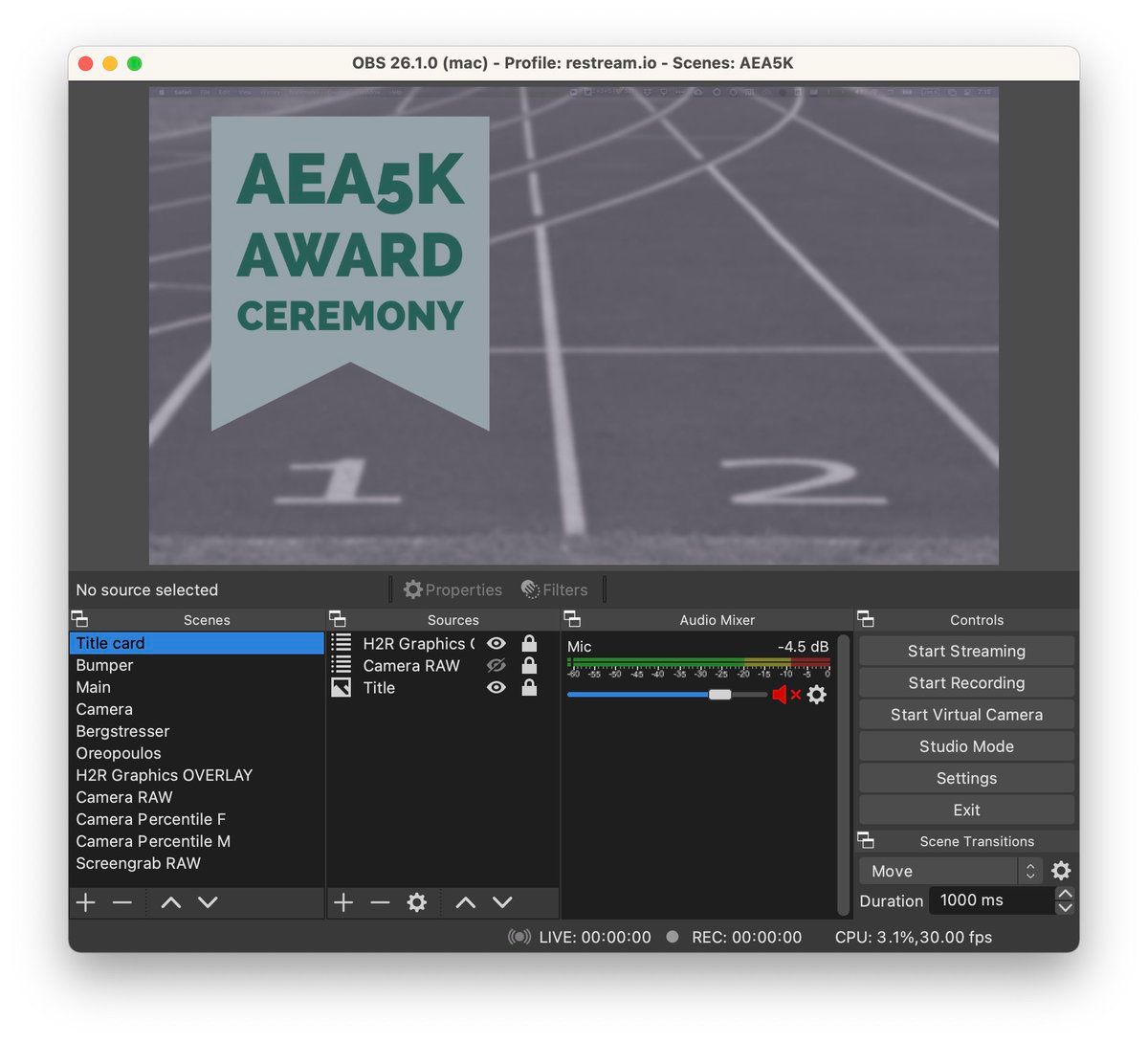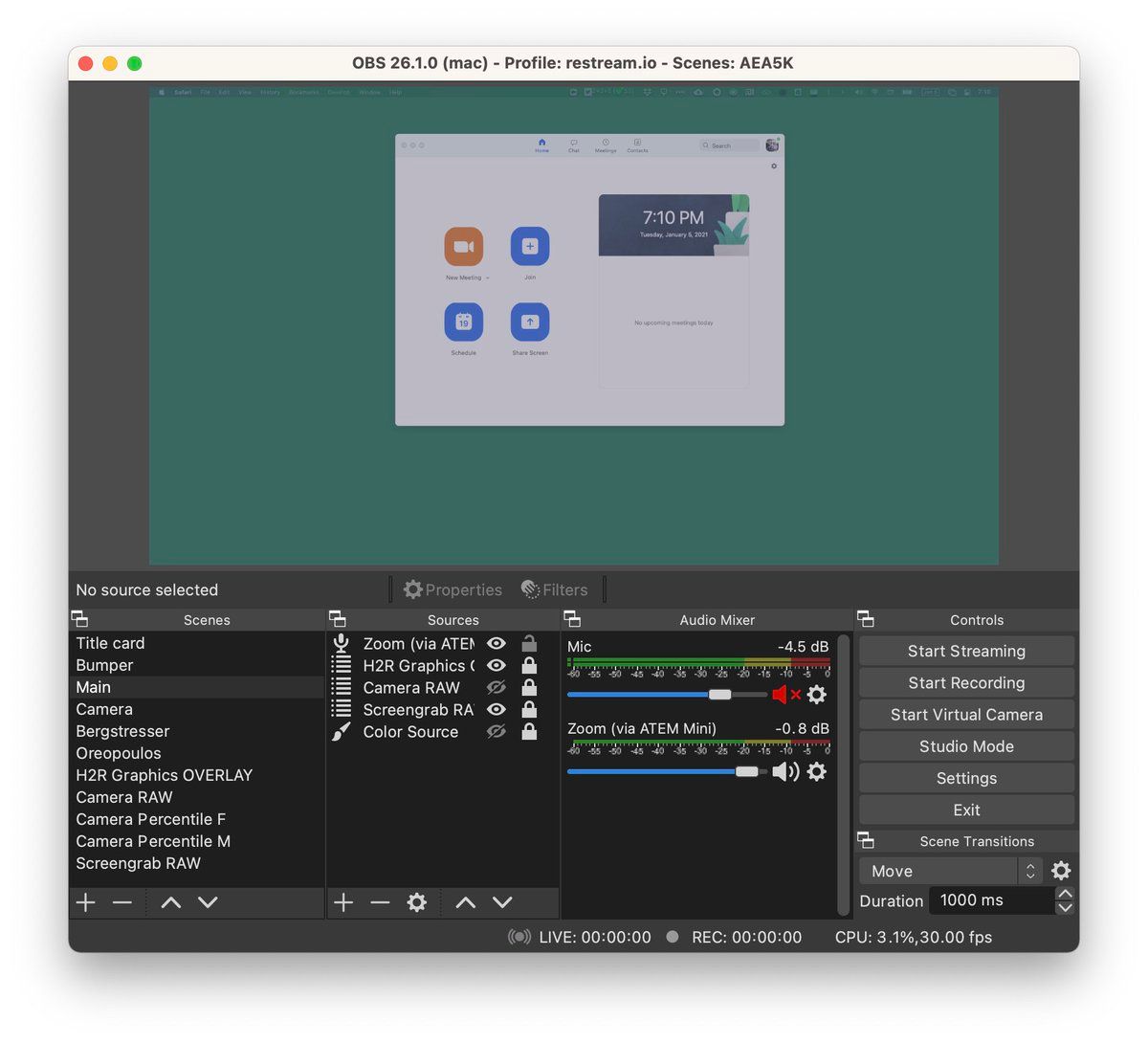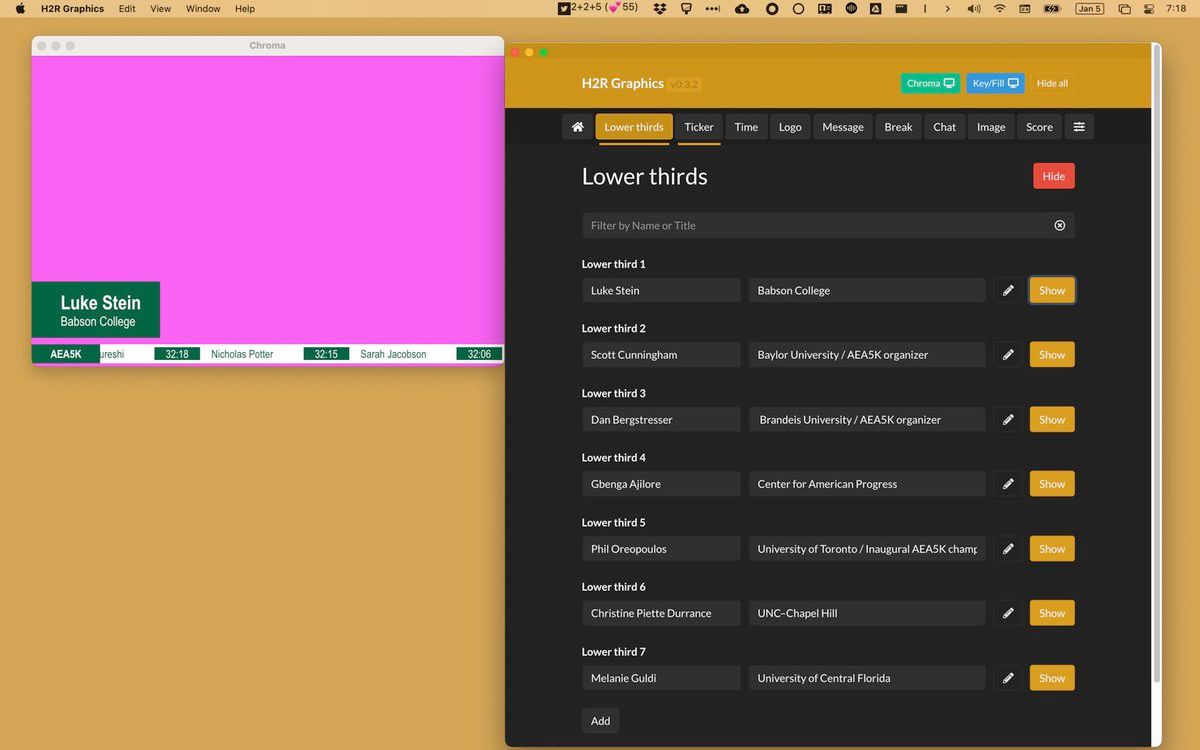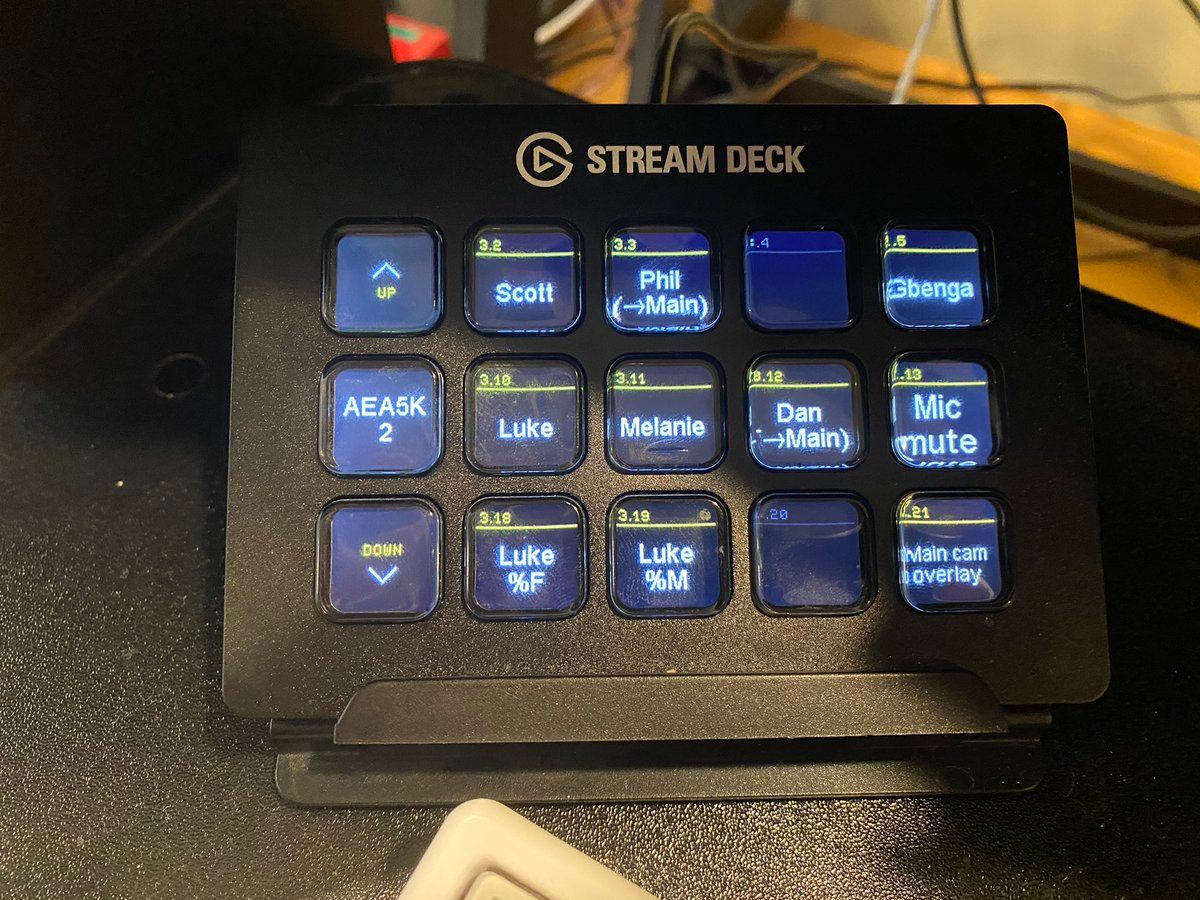-
This was super fun, everyone (except all the audio mute/sync shenanigans). Congrats to all the winners! If you want to watch, the “show” starts at ~6:40 in the stream👇 @lukestein/1346561007095742464
-
Stuff went wrong, and if you want this done right you should get a pro. But I’m trying to learn and it’s fun to be part of a community effort. In case anyone’s interested (also just notes for myself): I used @OBSProject to stream via @Restreamio to YouTube, Periscope, and Twitch
-
I had OBS scenes for the title, the intro video (with @florianederer music), a screencapture of my Zoom window, my camera, and one each with prerecorded videos from @POreopoulos and @dbergstresser
-
Every scene had a (common) overlay source from @heretorecord Graphics to add titles, countdown timer, and the chyron/ticker. H2R lets you import setting which are a simple json text file, to which I added all the completion times from @causalinf’s spreadsheet.
-
@Restreamio Chat automatically posted comments from Twitch to YouTube and vice versa (also Twitter/Periscope) restream.io/chat @heretorecord Graphics let me click on comments to put them on screen.
-
I controlled OBS and H2R Graphics using @bitfocusio Companion on my Streamdeck. Each presenter got a button that changed to the correct OBS scene and showed their title.
-
The audio routing was the worst (and where I had the most problems). I had Zoom audio out routed to my speakers (so I could hear) and my ATEM Mini, which was an input to OBS so that y’all could hear the presenters. support.apple.com/guide/audio-midi-setup/play-audio-through-multiple-devices-at-once-ams7c093f372/mac
-
I had OBS audio monitoring (only the recorded presenters) to my speakers and an external audio interface—a Zoom H6. The H6 was set to loopback the recorded audio together with my mic, which was an input to Zoom. That way the other presenters could hear the recordings (and me).
-
Key to making this work was that my Samson Q2U mic could simultaneously output via USB to OBS and via XLR to the Zoom H6 to Zoom 🤯. Of course there were lots of potential points for me to screw up. (And indeed I’d initially hit mute on the ATEM which broke Zoom → OBS audio🤦🏻♂️)
 lukestein’s Twitter Archive—№ 11,200
lukestein’s Twitter Archive—№ 11,200