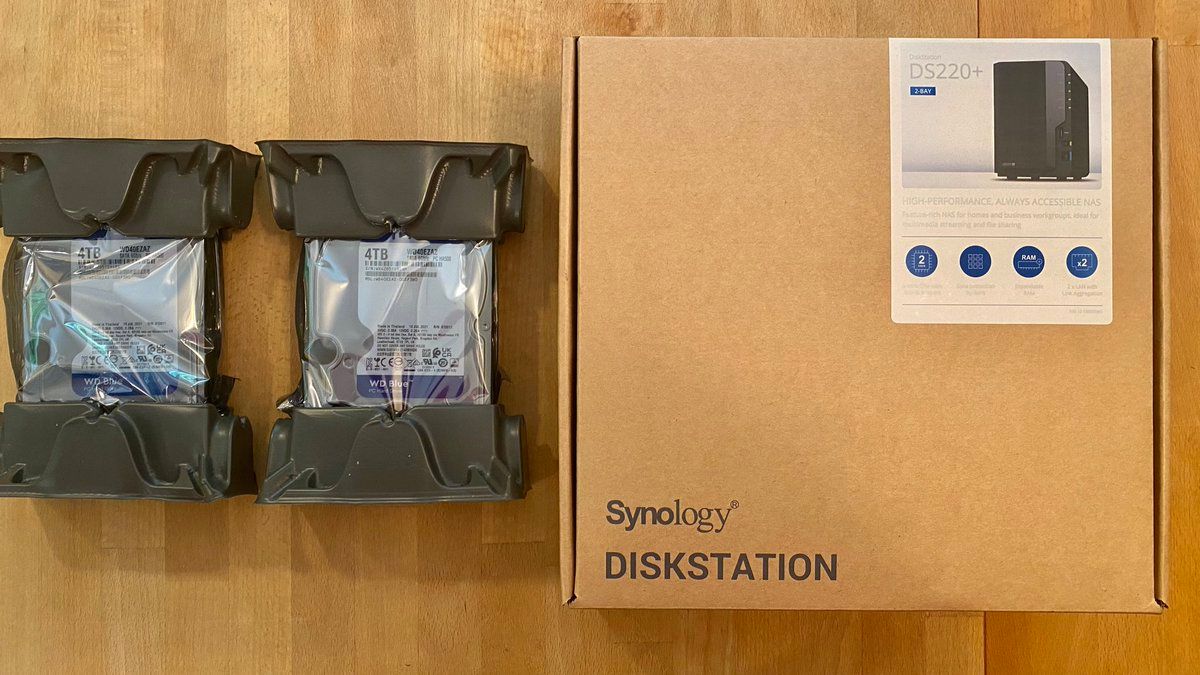-
If you hang around long enough, you WILL hear Dropbox horror stories. (btw, they really want to use the service for file syncing but *not* as a server👇) I know you don’t want extra hassle, but if you depend on Dropbox as I do, you NEED a local backup 1/ @causalinf/1487796016392945674
-
(This is of course equally true of Box, Google Drive, etc.) Maybe Dropbox will screw you. Maybe your internet will be down. Maybe you have an institutional account or used an institutional email address and something changes—ask me how I know 😉. 2/
-
One way to do this is have a local computer that syncs everything down and then has regular versioned backups. Time Machine works well if you use a Mac. This ideally probably isn’t your work laptop, it’s a desktop that’s always online and accommodates multiple big hard drives. 3/
-
The “real” way to do this—especially if you have lots of big files you need to work with off Dropbox—is to recognize that “always online and accommodates multiple big hard disks” is a perfect description of a Network Attached Storage (NAS) device. Tbh it’s what you want. 4/
-
I use @Synology. It has built-in software for connecting to Dropbox (and all the other major cloud storage services). Redundant drives in the NAS itself, and then you can plug in an external USB hard drive to periodically get something off-site. 5/
-
My setup isn’t perfect, and (not zero-effort nor zero-cost). But please, please • have backups (which cloud syncing isn’t) • make sure you minimize your life/workflows’ single points of failure (especially don’t let Dropbox be one; it will fail you). nytimes.com/wirecutter/reviews/best-network-attached-storage/ 6/6
-
Bonus geek alert: You can run other stuff on a NAS other than just storage/backup. I’m running stuff on mine via Docker including @principle_agent.
 lukestein’s Twitter Archive—№ 13,675
lukestein’s Twitter Archive—№ 13,675